Design Without Limits, Engage Customers, Collect Intel, Plan Operations
Bluescape features are designed to help teams move faster, visualize data, and gain insight from complexity.
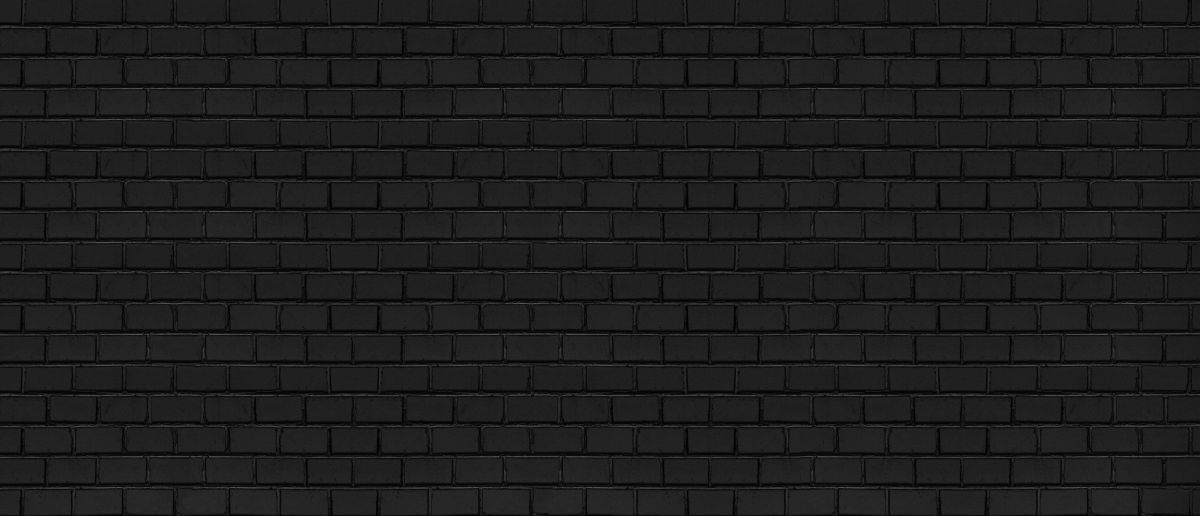
Features designed for speed, precision, and clarity.
Anywhere you need it, safe and secure
Bluescape can be deployed on a public cloud, a private instance, or on-premises in a customer or partner-managed environment. Supported platforms include Amazon Web Services, Microsoft Azure, and Google Cloud Platform.

Automate workflows with our API
Bluescape’s API allows you to interact with all the tools, apps, and integrations you need. Automate your workflows to process and analyze data with greater speed and accuracy.
- Summarize document data.
- Create pattern-of-life profiles for tracking targets, and collect metadata to storyboard incident and event chronologies.
- Visualize geo-data.
- Build your own integrations to connect to systems of record.
See the big picture
Bring all your work into Bluescape and get teams on the same page—even move content between instances.
Drag and drop images, graphics, videos, and documents into your workspace so you have a central location to view and collaborate on all your files. Add files directly from Google Drive, Box, One Drive, and other file storage services with just the click of a button.
.png)
Stream live content
Live video feeds can be used for a variety of use cases, including screen shares during meetings, displaying real time dashboards, your camera feed, streaming live events, or for operations command centers to stream video from a secure, isolated input.
Video upload + synchronized playback
Upload and play your videos in Bluescape to experience image fidelity and frame accuracy that is far superior and more reliable than screen sharing and streaming video.
Step through videos frame-by-frame and get from concept to completion faster. With synchronized playback, video reviews are a breeze. Everyone sees the same thing at the same time.
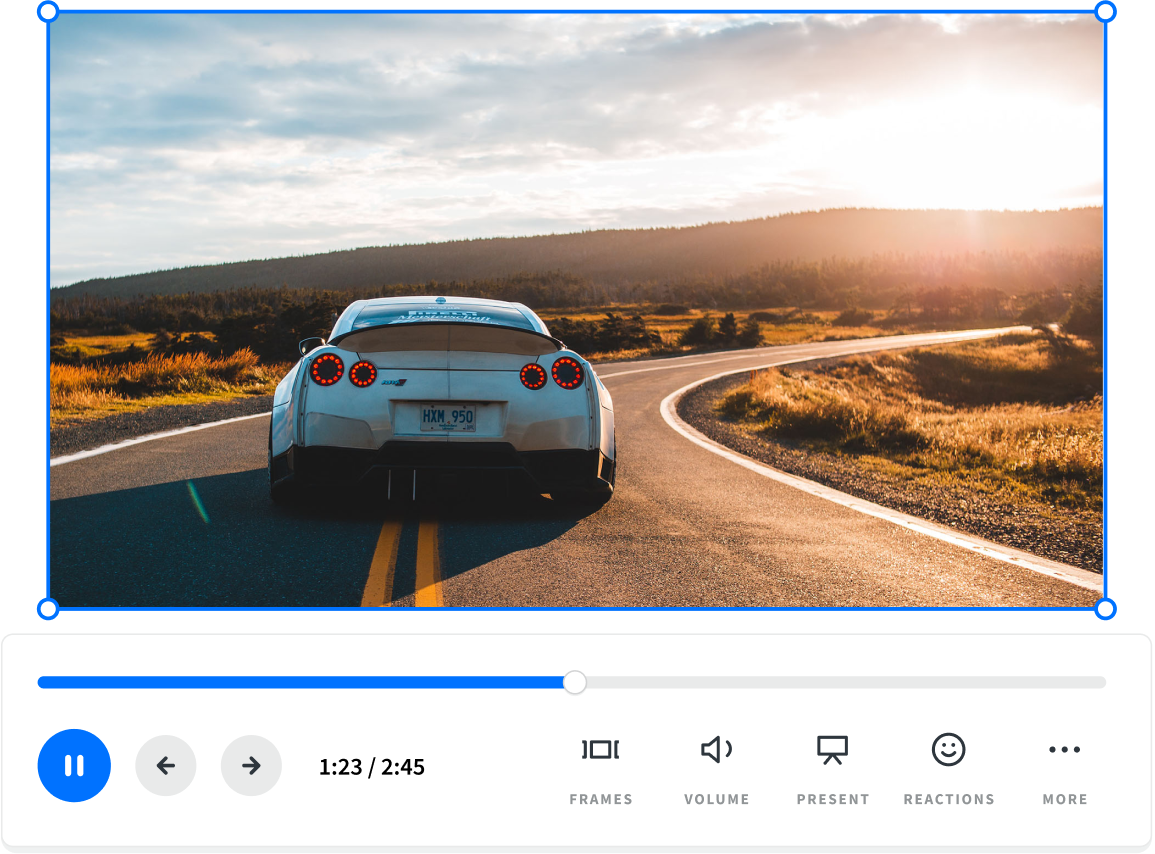
View, share and annotate documents
Bluescape workspaces provide a high-performing and user-friendly document viewing experience. Features include full screen viewing for better readability, additional zoom options, quick load time, and one-click page extraction.
Build intelligence packages with multi-page export
Build polished intelligence packages using workspace canvases. Aggregate your information, organize your selection of canvases, and export them as a multi-page PDF document.
Present content with canvas carousels
Canvas carousels bring the full spectrum of mission critical data into view, showing changes in real-time. Auto-present your content as the carousel steps through your selection of canvases based on your configured timing.
Improve meetings and the moments in between
Your workspace is where all your work is visible and easily accessible. Bluescape adds value to every meeting by preserving content and context so teams can pick up exactly where they left off. No time is wasted on meeting prep and follow-ups.

Get Started TODAY
The Bluescape platform is the most advanced secure collaboration solution built for the unique security needs of the defense and intelligence communities. Contact our sales team for a demo and custom quote.
Contact us
Contact our team
Take the first step toward working without limits.
Get a demoWork without limits.
Complete the form, and our team will reach out to you for a personalized demo.
Work without limits.
Submit this form, and our team will be in touch with you shortly.
.png?width=2000&height=348&name=Bluescape-Logo-Dark-(2000x348).png)
